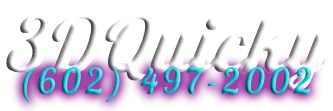Brian's Best Bang 4 Buck Custom Computer Build
If you live nearby me @ 40th St & Greenway & order
the parts I'll build this computer for you for $300 bucks.
Click on the thumbnails to visit the Amazon product pages.
If you want me to install any apps for you, my system makes it really easy
for you to pick and choose which ones you want installed with check boxes. But
you'll have to login (up top) for this which is quick & easy using Google or Facebook.
Favorite Browser AddOns...
CPU » Core i5 » 11600K Socket LGA1200 OR 12600K Socket LGA1700 OR 13600K Socket LGA1700
So, I found this CPU Bench Mark Comparison on Tom's Hardware and it looks like the Core i5-11600K is really outshining the rest of them in terms of Best Bang for the Buck! It's only 12th from the best performer @ nearly HALF the cost! And it's Intel too so that's another nice reason to grab it! It was only $262 and out performing other ones that cost over $800 bucks! Actually it's even less on Amazon. 6 core's in this tiny little beast of a processor! This should most likely be way more than enough processing power to fulfill most everyone's needs.
However if you'd like to step it up to 12th Gen, go with the 12600K instead!
Linus did a really nice video detailing Intel's new 12th Gen CPU's!...
https://www.youtube.com/watch?v=-EogHCFd7w0
https://storage.googleapis.com/msgsndr/1xxad1OXh4QBeAfc6xAf/media/686e87ab879662f5ce45b969.jpeg

CPU Fan » Cooler Master » MasterAir MA610P RGB
I think Dual CPU Fan's are well worth the extra money. It's only a matter of time till a fan stops spinning and when they do they stop cooling as well. Well, both fan's aren't gonna quit @ the same time. Right? So, just in case 1 fan stops spinning, the other fan will continue to cool your precious CPU. I've had a CPU fan quit on me before and I didn't even know how long ago it quit because I couldn't see the 1 fan since it was sandwiched in between the heat sinks. Fortunately my CPU didn't fry. I just noticed it was performing sluggish in a game one day and decided to undo some screws to investigate and make sure. This Dual Fan can definitely save your CPU when it's under load! And make it look really kool since it's RGB :))
After it's installed then it's just a matter of checking to see if the fans are still spinning. It's pretty easy to see the front facing fan. Especially if you have eye sight through your case cover. If not then I guess you'll just have to take the cover off periodically to check. As for the rear facing fan, a nice trick is to simply mount a mirror inside the back wall of the case in order to check on it with ease.
Note: It does not mention being compatible with the LGA1700 CPU Socket Size for the 12600K. However, if you check the specs on CoolerMaster.com, you'll see that it is indeed compatible.

Mobo » MSI » MPG Z790 Gaming Edge WiFi
So the mobo you choose is dependent on the CPU you've chosen. Choose your CPU first then choose your mobo.
There were LOTS of mobo's to choose from on PCPartsPicker.com so in order to narrow down the options I searched for an MSI brand! I've had an MSI board in my current computer that's been going strong for over a decade now so I'll stick with them. Also they're the only brand I know of that has dragons etched into them :)) Then I found one that said WiFi and added that to the search criteria as well! I also made sure it was a full size ATX board (not micro-atx), had the same socket size as the cpu (Socket LGA 1200 or 1700), supported 11th or 12th Gen CPU's and has 4 RAM slots so that I could pop 2x16 GB sticks in there for now and then have 2 spare slots in case I ever want to upgrade to 64 GB. After all this criteria and then taking eye popping looks with love for dragons and low price into consideration as well. This MSI Edge WiFi one really stood out to me.
One of my favorite MSI mobo features is Mystic Light in Dragon Center!
My favorite effects are:
Global Effects Control » Color Shift, Music, CPU Temp,
Mobo Control » Stack, CPU Temp, Jazz, Color Ring, Planetary, Double Meteor, Energy, Clock, Color Wave,
https://www.youtube.com/watch?v=RccSRHgaE7s
https://storage.googleapis.com/msgsndr/1xxad1OXh4QBeAfc6xAf/media/686e87338796627a9c45b8af.png

https://storage.googleapis.com/msgsndr/1xxad1OXh4QBeAfc6xAf/media/686e873393349877bcb5edd0.png
https://storage.googleapis.com/msgsndr/1xxad1OXh4QBeAfc6xAf/media/686e87336e4a642301bcd94c.png
RX 6600 XT » RX 6700 XT » RX 6800 XT » RX 6900 XT
6600 XT will probably suffice for most people's needs but I'm going with 6800 XT! So, I found this GPU Bench Mark Comparison on Tom's Hardware and it looks like the AMD Radeon 6600 XT is really outshining the rest of them in terms of Best Bang for the Buck! Lots of the graphics cards that rank in Star Citizen's minimum card requirements are well over $1K. However I managed to find some other graphics cards that are above the minimum for more like $400 ~> $500 price range. This pricing is around $300 bucks cheaper than it was half a year ago! Looks like humanity is recovering pretty well from the global chip shortage. I wish the GPU benchmark charts below had pricing info in them like the CPU benchmark chart does. Probably hard to factor pricing info into them since there is such a wide variety of companies selling GPU's and only 2 companies selling CPU's. However, I still found the GPU benchie charts to be extremely helpful during the card choosing process. Here they are...
https://www.youtube.com/watch?v=b9uzQew342c
https://storage.googleapis.com/msgsndr/1xxad1OXh4QBeAfc6xAf/media/686e87ab038ba8b0f541be89.jpeg
https://storage.googleapis.com/msgsndr/1xxad1OXh4QBeAfc6xAf/media/686e87ab9334984ddab5ef7d.jpeg
https://storage.googleapis.com/msgsndr/1xxad1OXh4QBeAfc6xAf/media/686e87ab627f39c3c80f277b.jpeg
https://storage.googleapis.com/msgsndr/1xxad1OXh4QBeAfc6xAf/media/686e87ab038ba8191141be86.jpeg
https://storage.googleapis.com/msgsndr/1xxad1OXh4QBeAfc6xAf/media/686e87ab6779906cd93d30af.jpeg
https://storage.googleapis.com/msgsndr/1xxad1OXh4QBeAfc6xAf/media/686e87ab677990b3c93d30ad.jpeg

MSI Gaming GeForce RTX 4080 16GB GDRR6X 384-Bit
Amazon searches...
NVIDIA DLSS 3 IMO these new 4000 series cards that support DLSS 3 are still in their infancy. Most games do not currently support DLSS 3. In the Mr. Incredible video down below it shows extremely low FPS when DLSS 3 is turned off. The FPS dropped from 96 to 22! Question: if you were playing a game that did not support DLSS 3, would you want to play it at 22 FPS? I wouldn't! For those who don't know, 22 FPS is unplayable! I actually think it's best to just skip the 4000 series of cards all together. It's probably best to just get a 3060 TI for now with the intention of selling it later when the new 5000 series cards make their debut.
Most people really do not need an NVIDIA card because they're not developers. However, if you are developing games and rendering video then you should definitely get an NVIDIA card. NVIDIA cards have a special kind of core called a CUDA core. Lots of the video editing software in existence will only use your graphics card if there are CUDA cores present. For example, I used a free video editor called Short Cut and it would not use my ATI 6800 XT graphics card. It's pretty frustrating to spend nearly $800 bucks on a video card and have a software program not even give me the option of using it.
Here's some of the best videos I've found talking about NVIDIA 4000 series cards...
https://www.youtube.com/watch?v=EpE0dM_2uZo
https://www.youtube.com/watch?v=vt8Z8iM0aO0
https://www.youtube.com/watch?v=1l3Q2nvaWc8
https://www.youtube.com/watch?v=enKlAo_rygw
https://www.youtube.com/watch?v=jKmmugnOEME&t=210s
https://storage.googleapis.com/msgsndr/1xxad1OXh4QBeAfc6xAf/media/686e87abc35e5c3aef45856c.jpeg

Power Supply » Corsair CX750F RGB, 750 Watt, Fully Modular
It's better to have too much power than not enough! PCPartsPicker.com says this rig will use roughly 404 Watts. This PSU outputs up to 750 Watts. Nearly double. Also the cables are modular which means only the cables that are needed will be used which of course will result in a minimum amount of clutter inside the case. Include the RGB lighting effects @ a reasonable price and this one's an all around winner! Corsair is known for being one of the most reliable PSU manufacturers in the game.

RAM » Corsair Vengeance RGB Pro 32GB (2x16GB) DDR4 3200
RAM » Corsair Vengeance RGB Pro 64GB (2x32GB) DDR4 3200
RGB RAM sure does catch the eyes. Star Citizen requires a minimum of 16 GB RAM and prefers 24 to 32 GB. So, 2x16 GB sticks should be plenty for the vast majority of situations. If not then you better get the 2x32 GB Sticks for a whopping 64 GB total! There's 4 slots in the mobo but the CPU Cooler I've chosen covers up 1 of them. So it will only be possible to put 2 RAM sticks in the mobo. 64 GB pretty much future proofs the RAM in this computer build. Corsair is a top quality brand.Lorem ipsum dolor sit amet, consectetur adipisicing elit. Autem dolore, alias, numquam enim ab voluptate id quam harum ducimus cupiditate similique quisquam et deserunt, recusandae.

Hard Drives » 870 EVO 1TB 2.5 Inch SATA III Internal SSD
1 TB of lightning fast hard drive speed! I prefer pairing 2 of these EVO SSD's in an internal hot swap cage for dual 2.5" SSD's located in one of the 5.25" storage bays on the front of my computer case which lets me have incredibly easy access to them without going inside the case to get them. 1 drive can mirror the other drive in several different backup methods. I prefer using XCopy! It's quick, easy and free since it's built into Windows. It's also able to be automated using Windows Scheduler.
Note: You'll also need this 3.5" to 5.25" Front Bay Adapter to fit the hot swap cage in there.
Below you'll find a copy of my own personal XCopy backup script. Simply open it up with an editor of your choosing. I use Notepad++. Light weight, tons of features such as tabs, code highlighting and dark background themes and it's free to use forever. Once you have it open just define your Source and Destination paths. Save and then double click on the file icon and the script will run and back up your data : )
1) Copy & Paste the following code into a new text file.
2) Rename the file something like » BackUp Data.cmd
Note: You'll have to enable Windows to Show Hidden File Extensions in Folder Options.
3) Open it up in your text editor and change the 2 paths in the XCOPY line near the end.
4) Save and Double Click the CMD file and it should start backing up your data! Enjoy : )
Note: REM is short for REMARK. Any line that starts with REM will be ignored from the lines that actually run when the CMD file is activated. REM is used to write notes inside the CMD file. Also, the file extension can be named BAT as well. Both CMD and BAT files are known as Batch files when they're spoken of.
Copy This Code...
@ECHO OFF
REM - XCOPY Notes...
REM - /C = Continue Even If Errors Occur
REM - /D = Only Source Files Newer Than Destination Files Will Be Copied
REM - /F = Displays the full path and file name of both the source and destination files being copied.
REM - /H = Hidden & System Files Will Be Copied
REM - /K = Use this option when copying read-only files to retain that file attribute in destination.
REM - /R = Override Read Only Files
REM - /S = Also Sub Directories Will Be Copied
REM - /Y = Overwrites Existing Files Without Prompts
REM - /Z = Allows the xcopy command to safely stop copying files when a network connection is lost and then resume copying from where it left off once the connection is reestablished. This option also shows the percentage copied for each file during the copy process.
REM - Visit Page 4 More XCopy Details:
REM - https://www.lifewire.com/xcopy-command-2618103
REM - Example: XCOPY "X:\DATA\" "Y:\DATA\" /D /S /H /R /C
REM - OR Use *.*
REM - Example: XCOPY "X:\DATA\*.*" "Y:\DATA\*.*" /D /S /H /R /C
REM - To BackUp The Windows Folder Requires You To Do It From Another Drive OR Partition
REM - Example: XCOPY "C:\Windows\*.*" "Y:\Windows\*.*" /D /S /H /R /C
REM - Save BackUp CMD OR BAT File On Any Drive Other Than C...
REM - Then Run This File. Then You Can BackUp Your Windows Drive.
REM - PLEASE NOTE: THIS WILL ONLY GRAB 1 PARTITION! WINDOWS HAS MULTIPLE PARTITIONS!
REM - SO IF YOU WANT TO CLONE AN OS DRIVE IT'S BEST TO USE SPECIAL CLONING SOFTWARE!
REM - Samsung Data Migration Recommended:
REM - https://www.google.com/search?q=Samsung+Data+Migration
XCOPY "X:\DATA\*.*" "Y:\DATA\*.*" /C /D /H /K /R /S /Y /Z
PAUSE
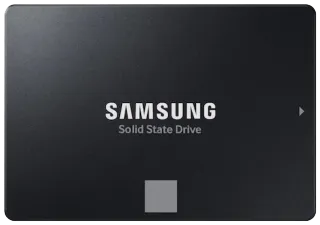
Hard Drives » M.2 » Samsung 970 SSD 2TB M.2 NVMe
I'm using 2.5" SATA SSD's for my OS drives.
But I know lots of people reading this page will want M.2.
So I dug up those benchies and posted them down below.
Wanna measure your hard drive speed?
I recommend using this free program » AS SSD Benchmark
On the Sequential Benchmark Test I'm getting 118 MB/sec Read and 113 MB/sec Write.
I know 970 isn't shown in the benchmarks list below but I'd bet 970 measures up in the same or similar performance ballpark as the 950 & 960. It's also sold @ a pretty nice price!
https://storage.googleapis.com/msgsndr/1xxad1OXh4QBeAfc6xAf/media/686e87abb4318373feaed8bf.jpeg
https://storage.googleapis.com/msgsndr/1xxad1OXh4QBeAfc6xAf/media/686e87ab93349807c1b5ef7e.jpeg
https://storage.googleapis.com/msgsndr/1xxad1OXh4QBeAfc6xAf/media/686e87ab038ba845d041be88.jpeg

Case » Phanteks Enthoo Pro ATX Chassis, Tempered Glass
One of the only cases left on the market that actually has 5.25" storage bays! They are practically extinct! Can you believe it? These storage bays are sooo friggin handy! Now, they're almost completely deleted from existence on the market! Get them while you still can!
Here's a few of my favorite things you can put in these storage bays:
Internal Hot Swap Cage for Dual 2.5" SSD's
Internal Hot Swap Cage for Triple 3.5" Hard Drives
Internal Multifunction Card Reader

Mouse » UtechSmart Venus Pro RGB Wireless Gaming Mouse
UtechSmart Venus Pro Mouse is by far the best gaming mouse I've ever had! And it doesn't break the bank either. They have their mouse software set up on a Dropbox account here.
Lets talk Cons first. Most settings you program can be exported to a JMK file. Then re-imported on whatever computer you like which is a pro but here's the con... The JMK file doesn't include the Custom Macros you make in the software. You can export each individual Macro to an MCK file but it's only possible to import 1 MCK file at a time (which is annoying).
To Export a Macro... Click on the Macros Tab then Right Click on a Macro from the Macro list. Select Export & Save!
To Import a Macro... Click on the Macros Tab then Right Click in the Empty Space on the Macro list and Select Import Macro!
Scroll down to get all of my backup files for this mouse.
The rest is pretty much all Pros. The Macro data once programmed is stored inside the mouse itself so this is really handy for a mouse that is already pre-programmed plugging it into a new computer. You can even switch between 2 different profiles with a Profile Switch button located on the bottom of the mouse. You could use this in case maybe you have different profiles for different games. Maybe use one profile for regular non-gaming computer usage. There's another switch there that turns the lighting effects on and off and the middle position of that switch just turns the whole mouse off completely. My previous mouse had 6 programmable thumb buttons. This Venus Pro mouse doubles that with 12! There's even a 13th extra button there next to the main left button. Also, the programming software interface is actually pretty advanced with it's powerful macro features. I programed my 13 extra buttons as shown in the image below. Learning and Using these macros on a daily basis is how you become a Mouse Master!!! Rapidly increasing your ease of happy workflow! :))...
https://storage.googleapis.com/msgsndr/1xxad1OXh4QBeAfc6xAf/media/686e87ab93349805f0b5ef7f.jpeg
https://storage.googleapis.com/msgsndr/1xxad1OXh4QBeAfc6xAf/media/686e87ab677990f46a3d30b1.png
https://storage.googleapis.com/msgsndr/1xxad1OXh4QBeAfc6xAf/media/686e87ab3e1a25530e7d9abe.png
https://storage.googleapis.com/msgsndr/1xxad1OXh4QBeAfc6xAf/media/686e87ab6e4a64de7fbcda7e.png
https://storage.googleapis.com/msgsndr/1xxad1OXh4QBeAfc6xAf/media/686e87ab627f3935d80f277c.png

All the tools you need to grow in one place.

AI Reviews
Automate your online reviews with a few simple clicks & have Trainable AI Agents respond to reviews so you don't have to.

AI Messaging
Manage your messages with a single Unified Inbox for text, WhatsApp, Facebook, Instagram, Google, and Webchat.

AI Webchat
Convert more website visitors into leads & sales conversations with a Trainable AI Webchat Agent that answers FAQ.

AI Voice Agents
AI Voice Agents answer the phone 24/7. They sound nearly the same as humans while harvesting caller info, inserting database contacts then emailing you reports.

CRM
Grow your audience & know where
new leads are coming from in our integrated Customer Relations Management Software.

Missed Call Text Back
When you're away, have 3DQuicky follow up via text to get a conversation going.
Using cutting edge computer technology we are able to
3D Model and 3D Print very complex shapes or designs.
3D Printing...
The 3D printing process builds a three-dimensional object from a computer-aided design (CAD) model, usually by successively adding material layer by layer, which is why it is also called additive manufacturing. The term "3D printing" covers a variety of processes in which material is joined or solidified under computer control to create a three-dimensional object, with material being added together (such as liquid molecules or powder grains being fused together), typically layer by layer. In the 1990s, 3D-printing techniques were considered suitable only for the production of functional or aesthetic prototypes and a more appropriate term for it was rapid prototyping. As of 2019, the precision, repeatability, and material range have increased to the point that some 3D-printing processes are considered viable as an industrial-production technology, whereby the term additive manufacturing can be used synonymously with "3D printing". One of the key advantages of 3D printing is the ability to produce very complex shapes or geometries, including hollow parts or parts with internal truss structures (aka infil) to reduce weight, and a prerequisite for producing any 3D printed part is a digital 3D model or a CAD file. The file types we currently work with are typically psd, f3d, f3z, stl, gcode and ctb.
The most-commonly used 3D-printing process (46% as of 2018) is a material extrusion technique called fused deposition modeling (FDM). While FDM technology was invented after the other two most popular technologies, stereolithography (SLA) and selective laser sintering (SLS), FDM is typically the most inexpensive of the three by a large margin, which lends to the popularity of the process. SLA Resin has a much higher level of Dimensional Accuracy (0.01mm) in comparison to FDM (0.2mm) and SLS (0.3mm). SLA Resin printing makes it possible to print parts with little to no noticeable layer lines. If there are layer lines visible, the resin is easily sand-able to a smooth finish whereas FDM filaments such as PLA, TPU and Nylon are NOT sand-able to a smooth finish. This makes it possible for a resin printer to produce highly intricate parts that are able to go straight to market. This means it's possible to completely skip the whole expensive injection molding process! Sometimes this is even possible with FPM as well.
SLA Resins are a wide variety but most of them are very difficult to work with because they're only able to be cleaned off of surfaces with IPA (Isopropl Alcohol). Some resins are so annoying IPA does not even clean them off. However back in 2019 a new kind of Water Washable resin hit the market that solved this problem. Now it's quick and easy to clean up resin using only water. Preferably you'd use a cloth or paper towel though as well. Another problem that made it difficult to work with SLA Resins was the stinky odor it would give off. Now the odor in most resins is so low it's barely noticeable. In my experience I only barely notice it when I open up the lid of the printer after it's printed and often times I don't even notice it then at all. We currently only work with Water Washable resin. We only buy black, grey, white and clear colors which might sound very limiting, however white and clear resin dye's very easily which allows us to make pretty much any color we want. Dying white makes a variety of solid colors whereas dying clear makes a variety of translucent colors. These 2 colors have the ability for light waves to pass through them. The Translucent colors look especially beautiful when light is passed through them.
Explore A Better Way To Grow!
Do not hesitate to contact me to discuss a
possible project or learn more about my work!
Brian Mulloney (Owner)
<~~ Upload Files Using This Form
I'm usually available in afternoons
Text my direct cell any time.
(602) 405-8586 Direct Cell
Easily Integrates With Leading Apps






Book a Demo
You're not just on another 3D Printing site, You're in Brian's World! Check the menu! Soak Up & Apply the Knowledge!
Copyright 3DQuicky 2026 -- All Rights Reserved